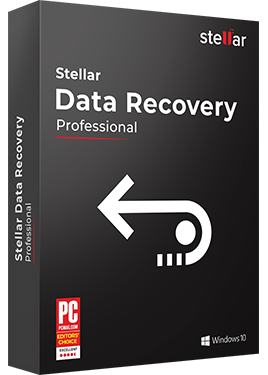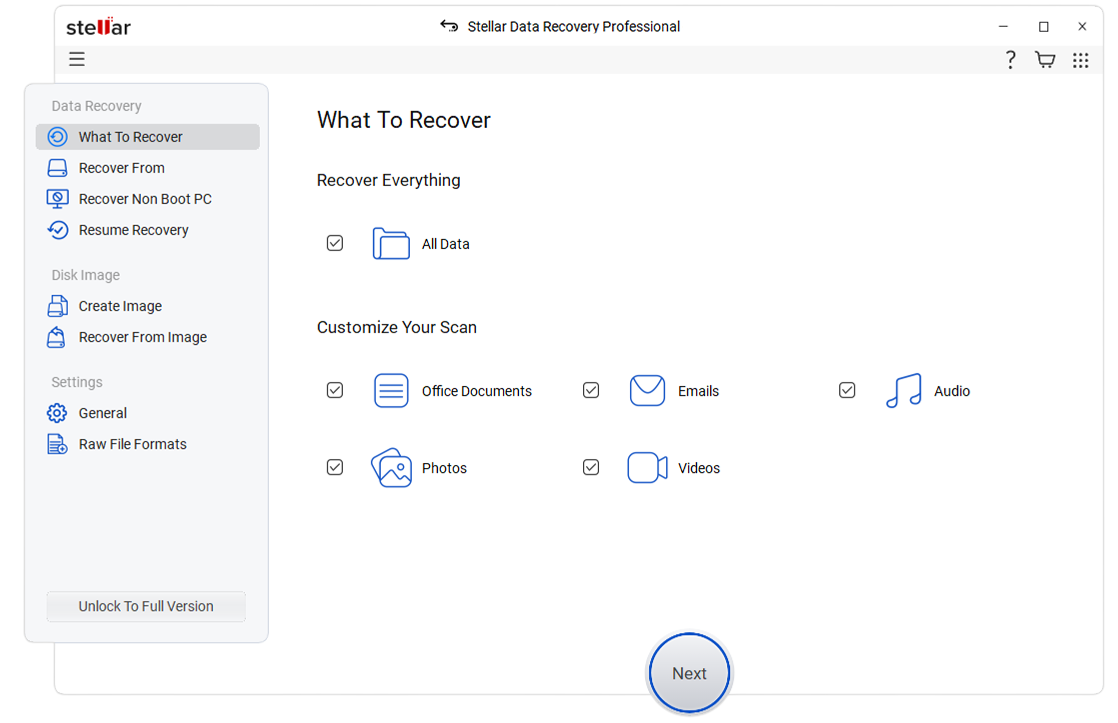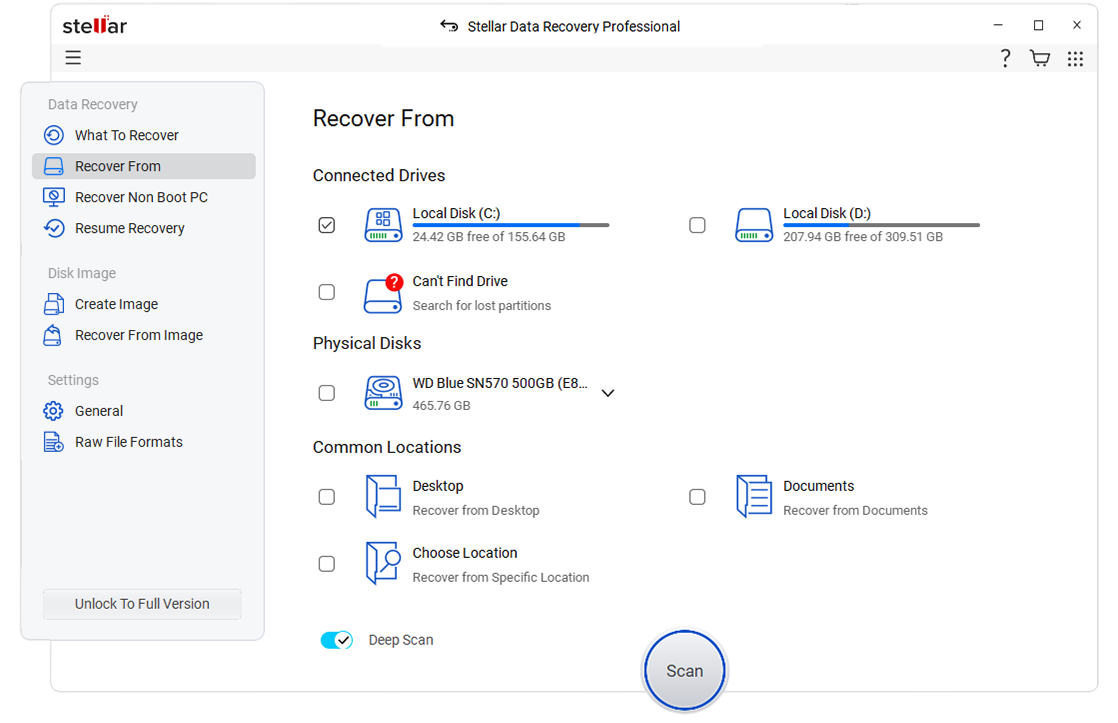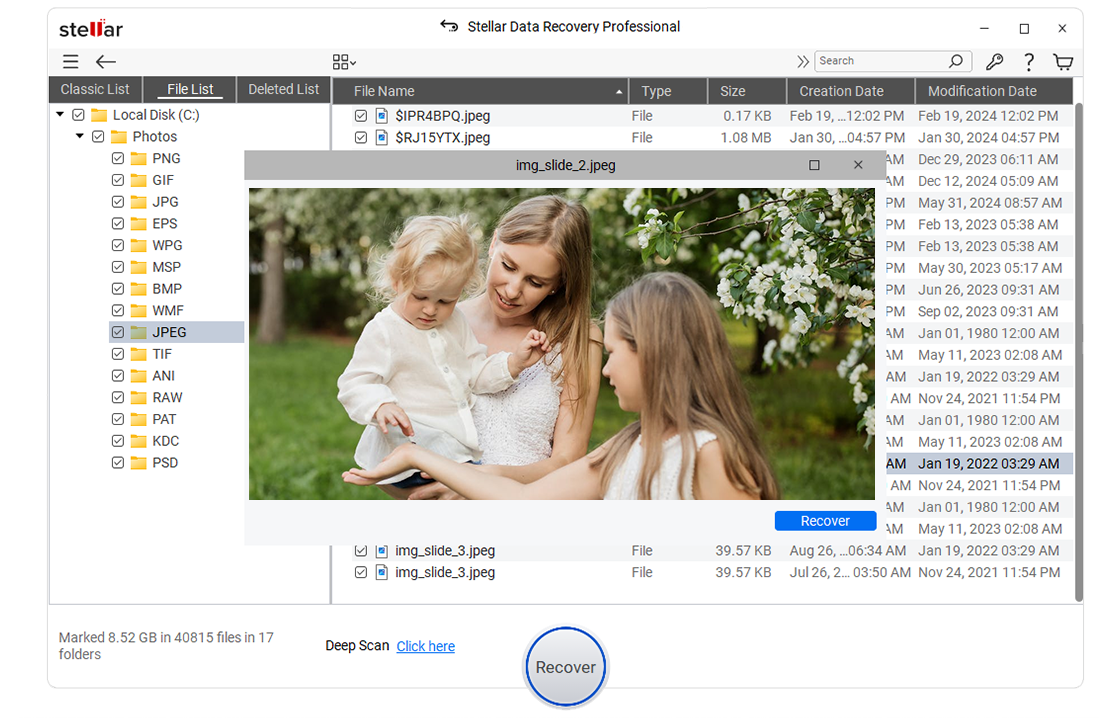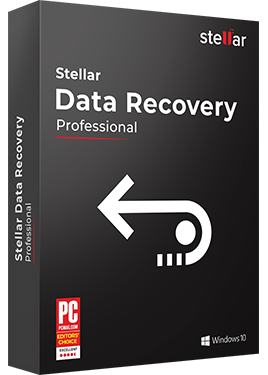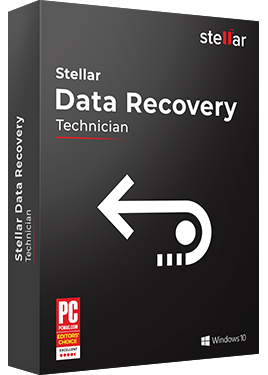Product Description
The Stellar Data Recovery- Professional is a world-renowned data recovery software, helping users recover their crucial data. With this software, you can restore your lost, formatted, and accidentally deleted photos, videos, office documents, emails, etc. from a storage media such as hard drives, SD cards, SSDs, and other flash storage drives. It supports NTFS, exFAT, and FAT (FAT16/FAT32) formatted drives.
Selective File Recovery
The software lets you choose and filter the type of file that needs to be recovered. For example, Multimedia files, office documents, Emails, Folders, or all data. You can further choose the specific file types you want to recover under multimedia files or office documents. This helps you run selective file recovery. Further, you can go to Settings>File List and choose a particular file extension - from more than 300 prelisted files - that you want the software to recover.
Alternatively, you have the option to Add Filter after scan when you are about to save recovered data via Advanced Settings. It allows you to choose the file types you want to recover or recover files with particular file extension.
Deep Scan for better results
The Deep Scan feature facilitates RAW recovery from formatted or damaged data storage devices. It also helps you recover files that are not found in Quick Scan, You can choose to run Deep Scan either before or after running the normal quick scan.
Save and load scan information
Additional useful features such as Scan and Load Scan information assist you when you need to recover huge volume of data or data from a massive hard drive. After the scan, you can save the Scan information and later you can load it into the software with just a few clicks. This helps you save your time and facilitates data recovery in stages as per your convenience.
Preview Recovered Data before Saving
This Windows data recovery pro software can preview recovered office documents, photos, videos, audio, PDFs, and several other file types with just one click before saving them. You can preview the files during and after the scan.
Multi Language Support
The Software now supports 5 International languages: English, German, French, Italian, Spanish. You can choose your preferred language either during software installation or before running the scan via Advanced Settings.