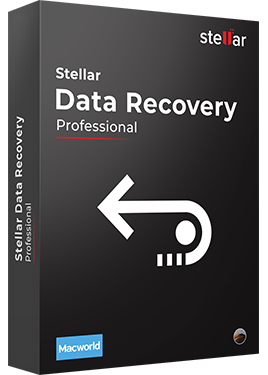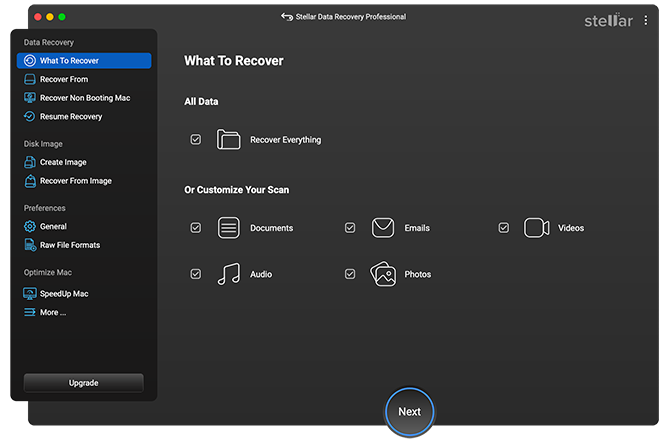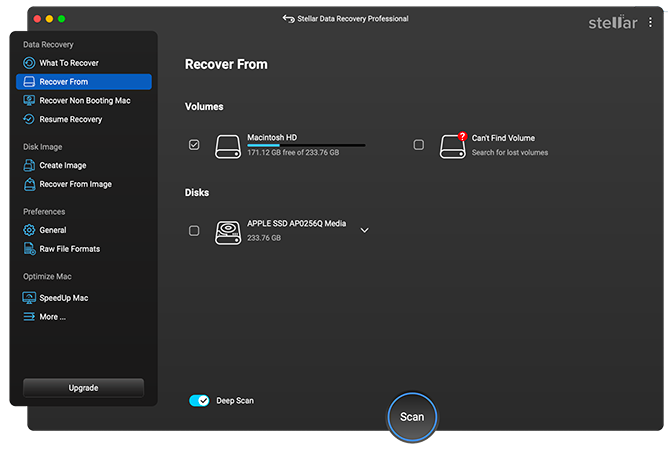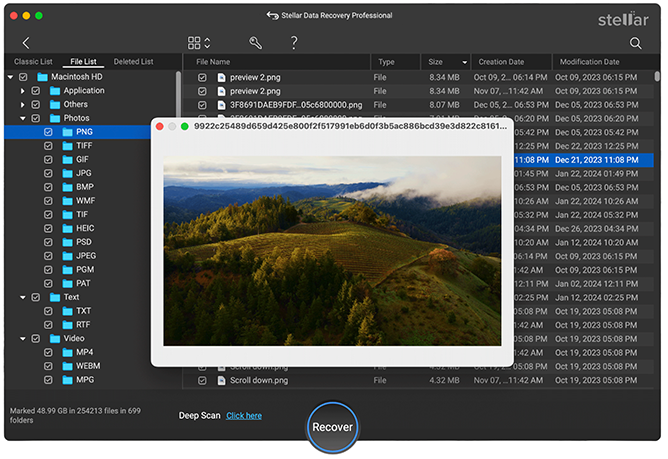Product Description
Stellar Data Recovery Professional Version recovers all sorts of deleted data - documents, emails, videos, audios, or photos - from corrupted, damaged, or lost Mac volumes; situations that may turn out in myriad data loss scenarios. With the file preview option, you get to view the recoverable files and choose specific ones before going ahead with actual data recovery - a handy utility for saving time and compute power! Plus, the new -version 9.0- of the data recovery software features a revamped user interface and an improved scan engine with inbuilt Drive Monitor to keep check on the disk health status and faciliate cloning, if needed.
Full APFS Support
The software has complete support new APFS file system of Apple, and is also compatible with HFS+, HFS, exFAT, FAT, and NTFS file systems.
Custom File recovery
By default, the software supports recovery of more than 300 file types. The Add Header option allows you to add a few sample files and recover specific custom file types. The option also helps you add new file types (without limits) to the exhaustive file list based on sample files or file header information.
Monitor Disk Errors and Create Disk Clone
The new SMART Drive Monitor utility assists in safe data recovery by analyzing the disk health status and informing if the disk health is good enough to proceed with data recovery. In case the drive health is poor, this utility facilitates cloning of the drive to recover data from the replica - saving the affected drive from failing and causing permanent data loss.
Cannot Find Volume and Disk Image
The software recovers data from lost volumes - situations wherein users are unable to locate a volume - by using the Cannot Find Volume option. Further, the Create Disk Image option comes handy for recovering data from severely corrupt drives. In case you do not want to clone an entire drive, the option lets you create a disk image by defining specific number of sectors on the drive; a nifty feature when you are running low on storage space.
Multilingual Support
Stellar Data Recovery Professional Version 9.0 supports 5 international languages - English, German, French, Italian, Spanish. Users can install the software in any of these languages and can change their language preference after installation.