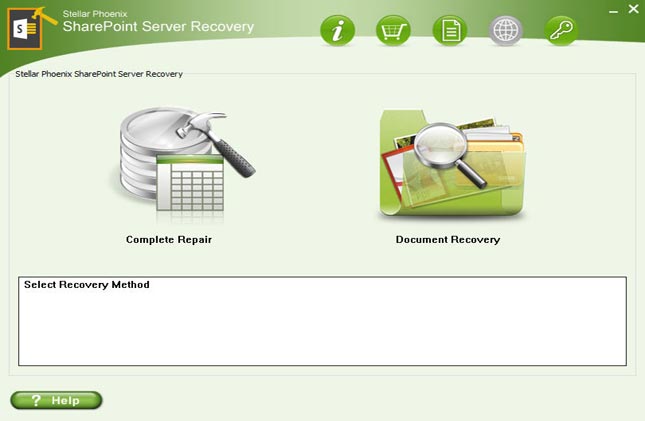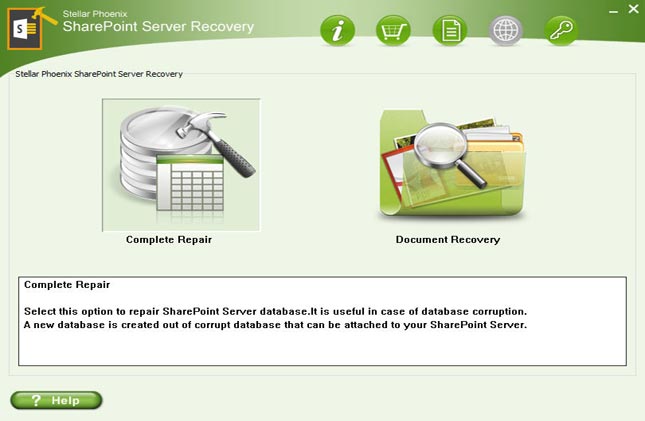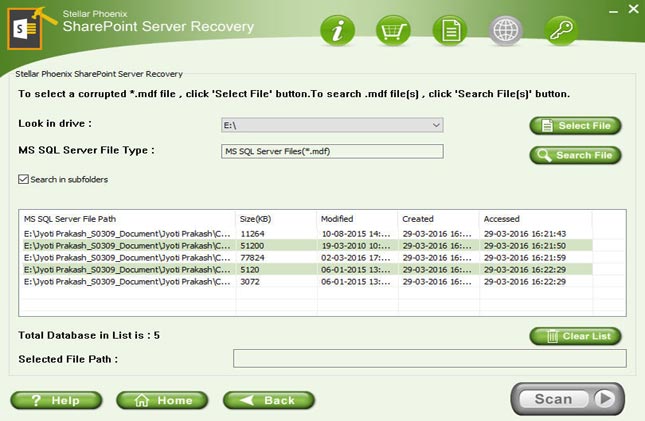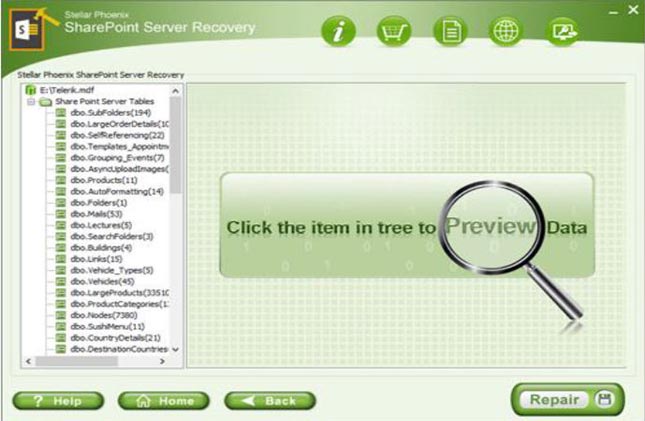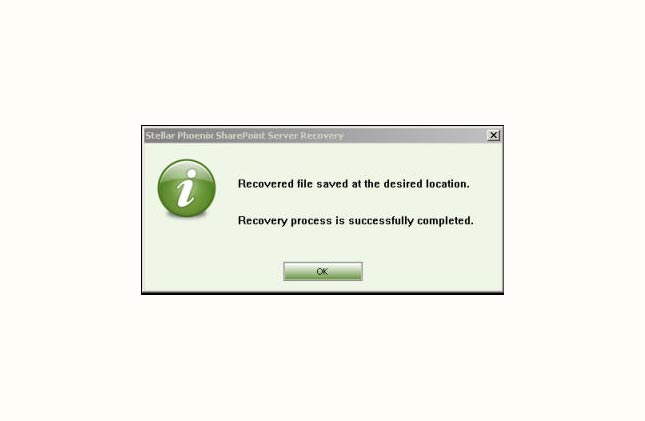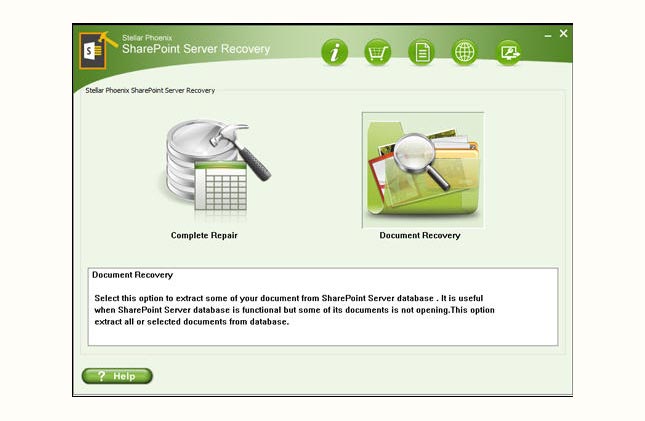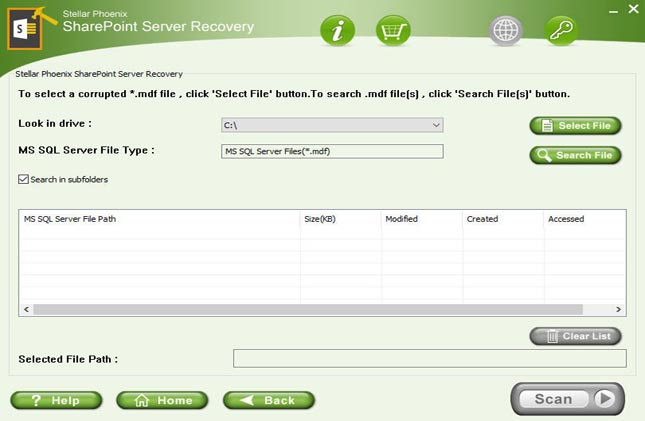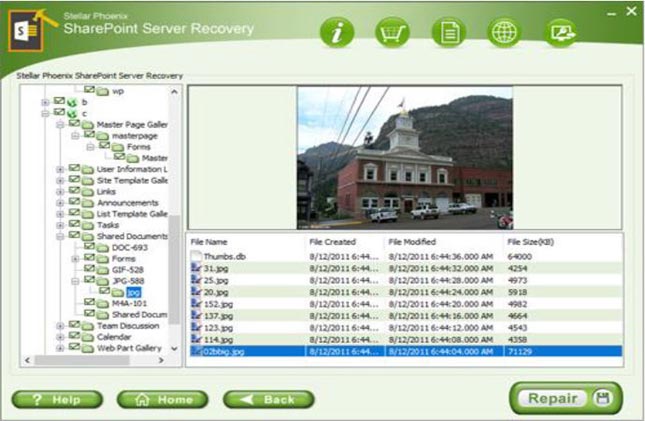Product Description
Stellar Repair for SharePoint Technician software effectively repairs corrupt or damaged SharePoint databases and retrieves all the documents from it. With repairing the damaged or corrupt SharePoint database, this tool creates new MDF file that can be incorporated with SharePoint Server to make the website accessible. Additionally, the software enables a user to extract all the documents and data from the damaged database.
This software is very simple to use and has some really efficient features to repair and recover all your files from corrupt SharePoint databases or SQL Server files. Some of these features are Complete Repair, Document Recovery, Preview of SharePoint Data, option to Search Files, and generation of Log report. The Complete Repair option of the software facilitates you to repair your corrupt database and saves all the recovered data in new MDF file. This option scans entire SharePoint database and lists all the tables included in it. You can repair these tables and save them at a desired location. After completion of SharePoint Database repair process both MDF and LDF files are created. MDF is main database file, which can be incorporated with SharePoint Server, whereas LDF is log file.
The Document Recovery option of the software enables you to recover all website documents on SharePoint, such as Wiki, Blogs, etc. However, if any of your SharePoint content is inaccessible, then you are required to select the database for scanning. After the scan, all the documents will be listed. Moreover, the tool enables you to see the preview of the contents of the scanned table. The search file option of the software helps you to search all the MDF files in your system. This advance utility also creates a log report of all the activities that are carried out by the software as well as lets you save the log file at your desired location.